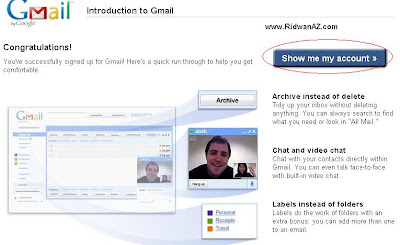Kira-kira awal februari yang lalu Internet Download Manager atau yang biasa di sapa dengan IDM kembali merilis versi terbarunya, yakni IDM6.05.IDM 6.05 Full Crack
Apa yang baru??
Seperti yang kita ketahui bersama, pihak IDM memang rajin sekali mengupdate softwarenya, namun tidak ada perubahan yang cukup signifikan, hanya perbaikan dan peningkatan saja.
Install IDM mengalami Fake Serial number??? Ikuti tips berikut untuk aktivasi IDM agar full versi.
Info :
RegKey.reg : untuk 32 bit
RegKey_64.reg : untuk 64 bit.
Password : www.remo-xp.com
Download IDM 6.05 Full Crack
My name is miftakhul Huda, Just Call me Huda
Now i am a student in SMKN 2 Buduran SDA
im a 16 years old now and its my stories about why i chose Multimedia
first time i enter in multimedia. i never have an intension to join it.
but after i knew all about computer i become love it.
losses into this direction is a matter of great expense, from all majors who are in school the most expensive is multimedia
and its profits are able to hold a computer, and create works without any restriction,
so, the most fun again, we are very respected forour great work
after graduating from school I will be working directly and if it does not work I would be a great designer of art or they called with Multimaker who have mean workers with more expertise
this expertise can make me knows all about Technology and World.
Like A Photoshop, it can make many pictures become great like a dream land but if you have ability to Design it
Its realy interesting. But it will make u Crazy if you Know No things,
not Only thats, Many kinds of Art
and I will be a Rich man if I have real Tallent in this Technology
So why you not join in this expertise
![]()
if you have opened a picture, press CTRL + SHIFT + U so its so black and white color..or desaturate.. atau klik image> adjustment > desaturate![]()
create new layer (Click Layer> New> Layer) and color with Blue color (color code in the image) .. consider the image in layers of black and white background already .. I had been too hehehe .. ![]()
layer effect change it into color and opacity to be 50% ![]()
merge those two layers are now in a new layer by pressing CTRL + SHIFT + ALT + E.. change the layer mode to color burn ![]()
clik Image> adjustment > exposure![]()
duplicate layer 2 by pressing CTRL + J .. Blur and add effects .. Click Filter> Blur> Gaussian blur ![]()
create new layer (click Layer> New> layer), color with black, so the Soft Light Layer mode and opacity around 75% ![]()
Duplicates another third layer by pressing CTRL + J .. change the layer Mode to Normal and the opacity to be 90%. ![]()
Click the Add vector mask for masking the required area in this region face ![]()
click the brush tool .. right click on an image and its brush settings ![]()
colored face and neck area in the Vector mask that had been made ![]()
Now we create a highlight in the area of the face and neck .. Create a new layer .. use the brush tool again .. .. a white foreground color kecilin his brush size .. (Approximately aja ya) .. brush like the example below. ![]()
clik Filter > blur > gaussian blur![]()
change the layer mode to soft light. ![]()
Click the Add New Fill or Adjustment Layer below Layer palette. and settings such as image ![]()
Enough of his setting his face .. Now we lalukan enlightenment and staining in the eye area .. Duplicate the Background layer (the photo was Choki Sitohang) .. duplikatan had to move the layer at the top .. ![]()
clik Layer > Layer mask > HIDE ALL
Paint the eyes with a white
Now duplicate the background layer copy .. right click> duplicate layer
Klik Image > Adjustment > Hue/saturation
so the color of his eyes .. Ijo it is now clear that white aja .. click on the layer mask .. then colored with black color .. (White only)Now we make the dots on the forehead, nose and cheeks .. .. create a new layer use the brush tool small size .. white color .. click on each section that you want on the spot.
Right click the layer 6> blending option to plasticity glowing ..
change its opacity so about 75% now create a letter using the letter AVATAR Lithos Pro .. may already exist in the windows at each
right click> blending option letters .. its layer
The results :
Comparison with the original Sitohang Choki
Good luck .

To further select the REGISTER button below. If it was, lived verification via email that you input. after that, good for tourists in hi5
Step 1: List of Google
Register yourself on Google
Why in Google? Said taught to make a blog at blogger.com, even at Google? No one, because to get into blogger, you must have logged in google.com.Please visit http://www.blogger.com. You'll get a page like in the picture below ..
If you already have a login in Google, you stay logged in, you'll go to Control Panel or Control Panel.
Oh yes, you can select the language, whether Indonesian or English.
For this time I think you do not already have a Google login.
Click the big arrow that says CREATE YOUR BLOG.So far, very easy and will continue to ease.

Step 2: List of Blogs
Complete Your Registration
After you click the arrow that reads big CREATE YOUR BLOG, it will emerge as the existing form in the image below.
This process will create a Google account that you can use on other Google services. If you already have a Google account mungkn from Gmail, Google Groups, or Orkut.
A Google account can be used to access all the facilities provided by Google.
If you already have a google accout, you can simply log in (go). To login to Google, you must log in using your email address.
Please complete.
1. The email address you enter must already exist before. You'll be sent a confirmation to the email. If you use a fake email or email that the new plan will be created, then the registration may fail. You do not need to use email gmail.com. Any email can not.2. Complete the other data.
3. Check "I accept the Terms and Services" as evidence that you agree. BTW you've read?
Once complete, click the arrow that says continue.

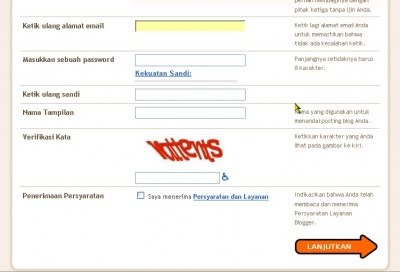
Step 3: Create a Blog
Choosing a Blog Name and Blog URL
If you are successful, you will be taken to a page as shown below. If it fails? Usually fail because you're wrong word verification. That is reasonable because the word verification is often difficult to read. The patient only, repeat until correct. I own up to repeat 3X. After you successfully register, you'll be taken to a page like in the picture below. Now you begin to create a blog by filling in your name and address of your blog. For example, I named the blog with the name Zahidah Hasna. Shhh, do not be suspicious, Hasna was my daughter. I chose the blog address with the address http://hasna-zahidah.blogspot.com as alaternatif, can also http://hasnazahidah.blogspot.com. If you make a lens to promote your product or affiliate products, so in choosing a name, must contain the name of the product or service that you offer. For example, if you want to sell my ebook, you can choose key words such as motivation, success, positive thinking, and other key words as appropriate. You also can examine keywords most sought-after people (of course must be related to the product you sell) on https: / / adwords.google.com / select / KeywordToolExternal You can check availability for your chosen blog address. If available you can proceed. If not available, then you have to be creative to find a different name or modify an existing address, for example added abc, xzy, 101, and can also insert your name. Continue to click the arrow labeled CONTINUE. 
Step 4 Blog Templates
Choose a design according to your taste.
Successful? Course successfully, it is easy koq. If successful, you will be redirected to a page like in the picture below.Select a theme according to your taste. If nothing is within their tastes, do not worry, I'll still many options that you can install the theme itself. Now select just the theme for the blog creation process can be completed. You can preview themes with a click of the drawing.Choosing a theme for your click (mark) o bulatannya as shown below. See what I pointed with my artificial red arrows.After that you click the arrow that reads CONTINUE 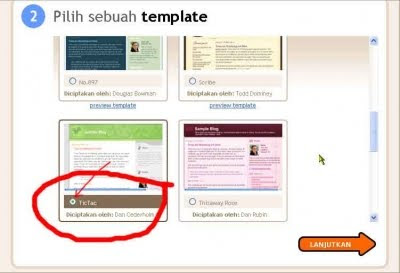
Learning to Make Blog finish
1. address input http://mail.google.com/ or http://gmail.com or you can also input http://google.co.id first, then click on the menu at the top of the window gmail google
3. Then select the [create an account] or [sign up for gmail]
4. Then input your identity on the application form, to the steps very easy charging, and charging at almost the same dengancara email services on Yahoo.com, if the difficulty in filling because the English language form, language aja gantit lived on the upper right corner of the window form registration. Choose the language you want, 
5. For filling the word verification, if difficult to read, could be replaced with a click on the small symbol on the right there is the word verification field. 
6. when it filled all, just click the button [I accept, Create my account] or [I accept. Make my account] .. deh already completed
7. to try to show emailmu, directly aja click the button [show me the account] or [I'm ready - show my account]