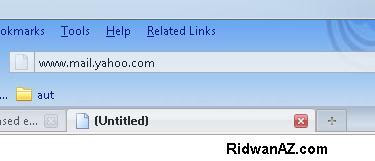
1. This of course is the first step opens the browser you used it (can IE or Internet Explorer, Mozilla Fire fox, or even opera, it's up to you) ... then enter the URL address, www.mail.yahoo.com, 
2. Notice in the picture above, if later on you have registered and want to open the email, then enter the yahoo id and paswod you, then click Sign In. But because you have not registered yet, and yet possessed yahoo Id and password of course, then you just click the Sign Up menu located at the bottom sign in the menu sometimes also at the top, just search for it with the words Sign Up or Register. 
3. immediately after you click the Sign Up page will appear containing the registration form on yahoo email as shown below. 
then you just enter the data yourself susuai identity column has been provided. below me give an example of how the filling 
a. for charging the column 'email alternat' emptied just fine, or if you want to be filled with email addresses of friends who could be trusted. Because this alternative email may work if you later forget your password, the password you will be emailed to you enter your last alternative. For the choice questions, choose to live alone (already provided, so no need to make the question) and answer their own input, the function was also similar to the verification email. That is if you forget to paswod, then the question that you select this will appear, and you enter you liable for this.
b. Enter the code capta in the field provided, enter the code that is yahoo asking as it is to maintain the security of yahoo server from spam engines. because the spam engine can not read the code capta, but only human. capta if the code hard to read, click the icon klah two curved arrows to the left of the code capta. capta code then later be turned into another form. if it is still difficult, click again to easily read.
4. If you've filled in all, click on the yellow button labeled [create my account]
if the field has a form you fill in correctly, then a moment later, a confirmation window will appear, as shown below. Click the Continue button to continue the process
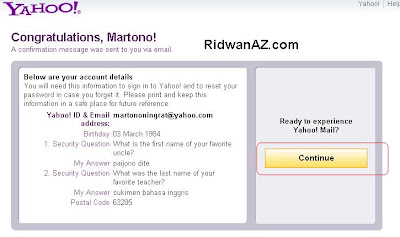
5. moment will then be directed to the contact entry you emai .. there must exist an incoming message from the party ... yahoo.com own content, typically welcome or enjoy,


0 komentar:
Posting Komentar